Without intending to, I had a tweet about physical media collecting and file collecting go a bit viral (sigh) and I've decided to make a little introductory post on how to start collecting both physical media and digital media- including making back-ups, digitizing things in your collection, and organizing. It won't be fully comprehensive and some aspects of collecting requires spending some money and having space for things- do what's reasonable for you and your goals. I definitely don't expect everyone to be able to spend money, but if you can pay for several streaming services per month you can probably afford to cut back on those and instead invest in some real media or some digital downloads.
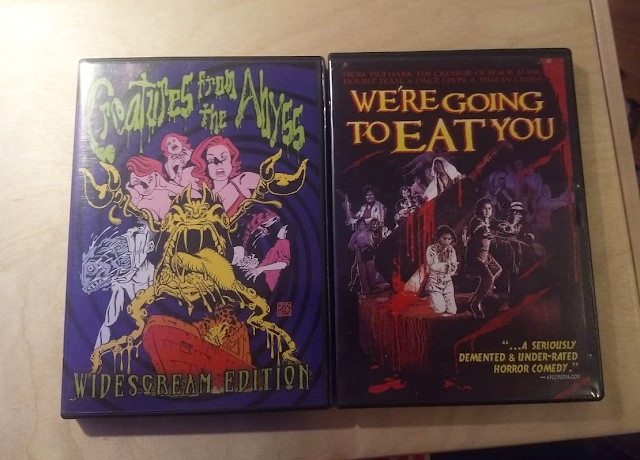 Someone's gotta own these movies, might as well be me.
Someone's gotta own these movies, might as well be me. This post will be focusing mostly on movies/TV and music, since those are the things we rely on streaming the most for. I'm also working on the assumption that you have a computer- a desktop or a laptop- that you can work from. I'm going to mention software and devices I use, but I advise that you look up reviews before buying anything. I also don't get any payment for mentioning these things- it's just what I use and like. I'll admit I'm also not the biggest techie in the world so do let me know if any of this is incorrect or if I'm suggesting something that's no longer viable.
I'm also going to talk, purely in the hypothetical, about piracy and how it goes hand in hand with archiving and media preservation. I'm not recommending anyone break the law, but will be talking about this for purely informational purposes.
What you do is none of my business
Breaking up with Spotify
Spotify is getting a lot of heat lately, and rightfully so, for the fact that it barely pays artists anything. Having your music on that service as an independent artist means little beyond *getting exposure* and we all all know that doesn't pay anyone's bills. There's the alarming sentiment from some people that they will not seek out music if the location of it isn't convenient to them- ie: not on spotify- and I worry that over-reliance on streaming services is making people miss out on a lot of fun and meaningful things. Streaming content can also be removed at any time at the whim of copyright holders- like a contract running out, or in recent
purposeful cases like Neil Young pulling his music off Spotify in protest of Joe Rogan's podcast spreading misinformation. (I like the gumption Neil, but no way Spotify is letting go of their roided cash cow after they spent millions on him). It's daunting to move away from a service that's convenient and easy to use but it's very good to build new habits.
You may want to start by exporting all your Spotify likes and your playlists as text files so you can recreate them elsewhere. There are services that let you rebuild likes or playlists to other streaming services, but from my understanding so far, most of these are paid services with some limited free or trial based features to start. So far I've looked into
Soundiiz, which allows you to export data from one streaming platform to another, and also lets you export playlists and album data to a CSV file that you can open and manage in Excel. It might take a bit of work to catalogue everything you'd want to have elsewhere, but it's worth it for not suddenly losing albums and songs you like.
***edit***
I've been informed that a good free tool for exporting Spotify data to CSV is
here on github
I've started keeping a manual list of songs/albums that I would like to acquire at some point and it can make the whole ordeal feel less overwhelming when you have a list you can check things off from. I've also started cataloguing every physical media release I own as well. Discogs is a great way to catalogue music in your collection as well as a way to maintain wishlists of things you'd like to buy.
Once you've got an idea of what you want, you can start building your collection in a variety of ways- either purchasing physical media- CDs at your local record store, from eBay, from thrift stores, from Discogs- or obtaining digital media- purchases from bands on bandcamp or other services that allow you to download DRM free songs and albums.
Why own it?
Streaming is of course very convenient and a great way to watch a huge variety of things you might not otherwise watch. I subscribe to Criterion and Shudder because both have a varied selection of movies I might otherwise not see. There's also lots of free-with-ads movie services that have a great streaming selection such as
Tubi which has a variety of films from many genres.
Midnight Pulp has lots of neat horror, genre films, and b movies.
Retrocrush has vintage anime. I am certainly not saying "never stream." Streaming fills the void left by Blockbuster and mom n pop video rental stores- a chance to watch something without needing to buy it or pray for a pricey movie ticket. Some movies I have no desire to own or rewatch, but it's still nice to have access and to stay current with new releases.
However, there's a downside to streaming, and an over-reliance on it- with the assumption that "my movie will be somewhere"- has a big potential for disappointment. Netflix regularly removes shows and movies, including it's own Netflix Originals, and the same is true for other streaming services. I've heard a few too many worrying stories about people ditching their physical media collections because "oh, it's on streaming", without considering that streaming is not a permanent state.
With all this in mind, owning something becomes a way to insure that you can enjoy it again. It's worth hanging onto your favorites, knowing that the whims of a large corporation don't control your access to it. "Buying" digital copies from Apple or Amazon also doesn't cut it- unless you're buying a DRM-free file you can download, those companies can yank away your file any time they please. Back in the day when the iPod was contemporary, my method of making sure my iTunes purchases stayed "mine" was to burn the files onto a CD and then rip the CD back onto my computer. Totally convoluted but a way to guarantee I still had access without an internet connection.
Streaming services also put edited versions of movies onto streaming. Looking for a director's cut? An unrated cut? A theatrical release that only was available in Europe? You're not necessarily going to find it on streaming. The only way to watch the original Star Wars trilogy without George Lucas' later edits is to either hunt down the films on VHS or laser disc- or seek out fan-restored edits like Harmy's Despecialized which can be downloaded if you know where to look. Quite a few films are preserved by fans- like
the much maligned Highlander II is a notable example, where several different cuts exist. I own a fan-restored copy of the European/British theatrical cut.
Other films on Disney+ have been edited for adult language or outdated racist terms- while I understand not wanting to sit children down with racist media, censoring things altogether feels like a way for Disney to wipe its hands clean. Stuffing the problematic aspects of the past into a hole doesn't undo past harm. It also prevents us from having a clear understanding about media of decades past. I'd rather have a conversation about what these things meant and their context in history than pretend it doesn't exist. It really seems like the general trend right now in America is "sweep the racist past under the rug, plug our ears and pretend it never happened." In general the idea of censorship really bothers me. If Disney can edit out mild nudity or some foul language, they can do anything else they want to any film they own.
Many companies also want us to rely on streaming and are trying to move away from physical media releases. After all, what's better and more profitable than consumers who can never actually own your products? Disney is notorious for it's "vault", it's practice of limiting home releases to drive scarcity artificially and it is likely that they will continue this practice. If it seems like I'm focusing on Disney a lot,
it's due to the fact that they own so much more than just their classic cartoons and animated features.
Thrifting and secondhand shopping
Some of you may know that my other main source of income besides illustration work is reselling- mostly vintage items, but I also sell movies, games and books on eBay from time to time. I spend a lot of time shopping in thrift stores and I've managed to build up a decent collection of films just from there. Keep in mind that the quality of goods depends on your area, but thrifting can be a lot of fun.
If you're shopping at Goodwill, your store might participate in "color of the week" sales, and it's always worth asking an employee what this week's sale color is.
When buying secondhand DVDs, Blu-Rays, games, or CDs always remember to check and make sure that the disc is actually inside the box- I've been skunked by not checking diligently at a flea-market once.
Check the disc for scratches and other signs of wear like
disc rot- where the layers wear down and the disc becomes unreadable. Some discs are more prone than others- re-writable discs are more likely to get disc rot than standard DVDs. And there's also been some discussion about Warner DVDs from the 00s being notoriously prone to disc rot, possibly due to the dyes used in manufacturing. Disc rot is also why collectors should also try their hand at digitizing in order to make back-ups of their favorite things. I will note that I think the threat of disc rot feels a little overstated- and sometimes a disc that is starting to show signs of disc rot might still be readable, try ripping a copy to your pc before throwing out any affected discs. I noticed while digitizing some discs that a set I owned showed some signs of disc rot, but the discs were still functional and I made rips that had no issues.
Some collectors may wish to resell on the side as a means of offsetting cost of collecting, or to weed out parts of their collection they don't really want anymore. During the pandemic I've spent a fair amount on items listed on Goodwill's online site shopgoodwill.com, where different regional branches of Goodwill list valuables and items sold in bulk- some as "buy it now" listings and others as auctions. It's not a bad way to pick up Blu-rays and DVDs- I keep the ones I want and sell the rest. A couple eBay sales usually recoups my costs spent on the bulk buy and eBay makes listing media fairly easy by providing stock categories that fill in information about the item for you- just make sure the stock category option you choose matches your item's edition, release year and region code. Older people especially are still looking for DVDs and cannot play region-locked items. You can now buy region-free Blu-ray players and many releases are now region-free, but not everyone is going to have the latest tech.
My general advice about reselling is that it's worth getting into if you have a printer at home. You can print pre-paid labels directly from eBay, which automatically updates your customer with a tracking number and also offers a slight discount on your postage. All you have to do is package, print, and drop off at the post office. You will need to know the weight of your package, and you can buy a cheap postal scale online if need be. Postage can of course be purchased at your local post office, but that becomes less convenient when you start having larger amounts of sales. However, you can get rewards at USPS for purchasing postage there or from their website online
if you are running a small business- worth looking into! If you're thinking about getting serious about online selling it's a good habit to keep detailed records of your purchases, sales, and associated costs of doing business for tax purposes.
Buying media on eBay is also a great idea. Most of my collection is secondhand and you can get decent bargains online. Look for eBay sellers who have multiple copies of an item for sale and those who accept offers. If you're a reseller, a bonus of buying on eBay is that the good feedback you receive as a customer builds your overall rating and credibility. People are more likely to buy from someone who has feedback on their account.
Discogs is another great resource for buying secondhand and is unmatched for anyone looking into collecting vinyl especially. It's a great place not only buy but to catalogue your collection and keep track of what you own and things you'd like to own. You can also sell on there. I have no experience selling myself, but all my purchase experiences have been excellent. I was worried that my international purchases would be damaged in transit but everything arrived safe and well-packaged.
Digitizing and archiving
Most computers don't have disc drives anymore due to the ongoing quest to have flatter lighter devices. If you want to burn cds to your computer or make backups of your films you'll probably need to buy an external disc drive. I splurged a bit and bought a drive that can read Blu-ray, DVD, and CDs, but your needs may not be the same as mine. This is what I purchased- the
ASUS BW-16D1X-U, which is a speedy and efficient way to read and rip discs. As of writing this, you can expect to pay between $80-150 for an external drive that can handle Blu-ray, but if you are only looking to burn CD and DVD, drives for that can be as cheap as $25. I would recommend looking up reviews and browsing on
Newegg to see what's available. YouTube is also full of tech minded folks making reviews and tutorials that can help you make your decision and learn to use your drive. Keep in mind, you'll need software to break the copyright protection on your disc and make a rip of DVDs and Blu-rays. I use
Videosolo's BD/DVD ripper software, which allows you make a one time license purchase- though you can also pay yearly if you think you might want to switch in the future. Videosolo allows me to rip to several different file formats and preserves video quality. Again, this is a topic you might want to look for reviews on. I'm not an expert and what I use isn't necessarily what you may want to use.
Putting files onto your desktop and laptop is a good start, but even computers that have cloud services like really ought to have an external hard drive as an extra safety measure. 1tb drives are becoming more affordable and are a great way to create back-ups not only of your movie and music files but also important documents. As an artist, I really value having a fail-safe for all of my art. You can also use software to automate backups and some external hard drives will come with software pre-installed which can run automatic or scheduled backups whenever the drive is connected with your computer. This software will check for new files and add them to the external drive. I have the
8tb Seagate Backup Plus Hub because I'm dealing with a lot of high quality backups of DVDs and Blu-rays, but you might not need something as expensive or beefy. Again, look up reviews, assess your needs.
I would also recommend having an extra external hard drive in case of your primary one failing. File preservation requires a bit of redundancy. Back-ups of back-ups will save you some serious frustration.
Along with grabbing your favorite movies off of DVD and Blu-ray, don't forget to nab special features if you are interested in those. There's a lot of neat interviews, behind the scenes footage, deleted scenes, and other content that generally does not make it online, some of which is only ever on one edition of a release.
What Format should I save my digital backups as?
That part is up to you and what your storage situation looks like.
For audio files I would recommend a lossless format like FLAC, which is said to be the best way to listen to music digitally. If you need to change your files to different formats, either for putting on mp3 players or for storage purposes, Audacity is a useful free program convert music files (as well as edit audio).
A fun note on Audacity- if you have modern record player with USB capability, it's quite easy to make recordings of your vinyl records. I've been doing that with a handful of rare and hard to find records.
This video is quite helpful on the subject.
For video files, you're not really going to have a file that is truly lossless. MP4 is a good option for preserving quality. I'd read that MKV is also a good option for high quality files. In general you'll be trying to match the resolution and quality of what's on the disc and most ripping software will have options that allow you to optimize for that. VLC media player will be able to play whatever files you rip, so keep that in mind.
Buying a blu-ray player
You don't need to pay a fortune to get a blu-ray player, they're fairly affordable these days. I would recommend making sure you're purchasing a region-free Blu-ray player, so that you can play any disc regardless of region code- on DVDs the region code is a number on a globe, whereas on Blu-ray the globe symbol will have a letter. Region 1/Region A is the code playable in the US.
I also am able to hook up my laptop to my tv with an HDMI cable to play ripped files. If you want to skip buying a dedicated DVD/Blu-ray player you can always just use your laptop and VLC media player connected to your tv, but it's less convenience and a little more set-up- and you might need to walk over to your laptop to pause something as if it's the pre-remote control days. Did you know the
first tv remote control was invented in the 1950s? There's also devices like
Chromecast, which you can use to play files or streaming media from your phone or pc on your tv. I don't use it myself but it's a little more convenient than hooking your laptop to HDMI when you want to play files.
If you don't have a tv and only stream on your computer, you can skip the blu-ray player all-together and buy an external Blu-ray/DVD drive- you can play discs right from your drive without digitizing them via VLC, but keep in mind you will have
to customize VLC a bit in order for that to work for Blu-ray. DVDs will play with no issue. If customizing VLC seems like too much of a chore there's also free blu-ray software like
Leowo which acts as a bare bones player. Leowo also has a paid aspect that allows you to make high quality blu-ray rips, but I do not have experience with it.
I should note that I do not have a TV that handles 4k though I do have some Blu-ray sets that include 4k or Ultra HD discs. I have not yet tried digitize any of my 4K and UHD films either.
Playing files on your computer
The best and most inclusive way to play a variety of files on your pc is
VLC media player- it's free to use and can handle a ton of different video file formats, including MOV, MP4, MKV, AVI. It can also handle music files including FLAC- which is the highest quality type of music file format but does not work on Itunes and some common media players.
VLC can be a little clunky but it's also quite versatile in its functions- you can use it to record media as you play it and
you can also use it to download youtube videos. Tutorials are up on YouTube that'll walk you through a lot of the features.
There's also a variety of free music software with different features for organizing, making playlists, etc. I've heard a lot of good things about
Musicbee, which is very customizable and can hold a massive amount of files- though it is unfortunately not available for Mac users.
There's of course always Windows Media player or iTunes if you're not looking for anything particularly customizable or fancy.
Alternatives to music on your phone
Having music on your phone can be nice but it also takes up a lot of space- whether it's actual files you've put on there or downloaded data from a streaming service. With Spotify you can choose to "download" your likes/playlists/albums so that you can still listen to music when you have no internet connection (or if you don't want to use mobile data to stream) but I often find that this bogs down my phone- and it's like a data cache, you're not actually keeping your files, to be clear. Having your music on a separate device that doesn't require internet is great for long commutes, road trips, or other situations where you might want to conserve battery life on your actual phone.
Some people have taken to reviving their old ipods or are getting customized and refurbished secondhand ipods. You can now get refurbished ipods with more storage capacity than before- there's quite a few on ebay and you might also be able to get refurbished ipods like these at repair stores (not the official Apple stores, but the ones offering screen repair and battery replacement and other services for Apple devices). I've started using my ipod classic again as well as itunes to manage my audio files- imperfect but gets the job done.
There's also a fair number of mp3 devices that are current on the market which offer more features than the ipod, like the ability to handle more file types (such as FLAC), and not requiring itunes to manage your files. I haven't tested any of these out myself, but there's options to look through ranging from very cheap to somewhat expensive. Personally, I would not bother with the extremely silly sounding $600-1000 devices which seem to be aimed at "audiophiles" (controversial but I think anything aimed at guys who call themselves this tend to be a total scam).
I've seen some folks talk positively about
Fiio mp3 players for lossless music and higher storage but I have not had a chance to try one out myself. Some of their products are cheap n cheerful, so it's worth looking into.
The hypothetical five finger discount (parody, in Minecraft)
Consider none of this to be an endorsement, but rather just a factual detailing of what's what.
There's a few different ways to download files from the internet. Say you want to own a copy of the 1921 silent film The Mechanical Man, a public domain film. You have a couple options that don't necessarily mean buying a physical copy.
With public domain or other out of print films, it's common to find copies of those on the
Internet Archive, an invaluable resource of tons of materials- music, books, magazines, tv, films, audioplays, snapshots of old webpages, you name it. Out of print and rare films can be found in a couple places like
rarelust,
rarefilmm, or
wipfilms- (rarelust and wip tending to be exploitation, horror, and other genre films). Sometimes this is your only option for finding films, especially those who never made the leap to DVD.
You might also be able to find movies like The Mechanical Man and others like it uploaded to youtube. There are several free tools that you can use to convert youtube videos to mp4 files, which can be useful if you need to save a copy of something, especially if it's rare or if you want to watch something offline. A rare television recording, an interview, a commercial, some other piece of video ephemera you want to keep? It might not be on YouTube forever. Free converters tend to go out of use semi-often, just google "Youtube to MP4" and see what comes up. There's also plugins/browser extensions you can add to chrome or firefox to facilitate easy downloads from Youtube and similar sites.
More code-savvy folks might just want to use one of the command-line programs like
Youtube Downloader on github. My spouse uses this but it's not a habit I've formed myself.
Torrenting is still one of the most common ways to download music, software, ebooks, films, tv series, etc. This gets a little trickier to advise on since torrent sites tend to go under due to legality issues and your internet service provider can cut off your internet service if they detect you downloading copyrighted material (especially new releases and content that is only available on streaming services),
which I'm definitely not advocating. Your ISP can also hand over this information the the copyright holders- Disney, Time Warner, Nintendo, whoever- and you could face legal consequences. Though generally, it seems, that big companies are more focused now on taking out the host sites vs those using them. More likely, you will get a slap on the wrist from your ISP giving you a warning before any escalation. They can also choose to choke your net speed, which ISPs can do for several reasons besides illegal activity.
Here's a decent primer on ISP throttling and data caps.
People who torrent tend to use VPN services, which obscure your ip address from being visible to others- which is how your ISP can track your torrents and also how websites are able to collect your data and sell it to advertisers. VPN services can be a way to protect your browsing from prying eyes- ever wonder why some of the ads you receive feel a little too personal and specific? It's all based on your browsing history, searches you've made, pages you visit, products you've clicked on. I remember when I bought a car with my spouse and we both got car dealership ads on twitter for weeks after. I also keep getting ads on facebook for local ketamine depression treatment because I researched it on behalf of a friend with treatment resistant depression.
Now, there's some debate on whether or not your VPN provider might be collecting data themselves- some paid services have been caught tracking and selling user data. There's also the possibility of them forking over any copyright infringing activity to the copyright holders, so it's not a guarantee of safety. I honestly can't give recommendations for a VPN, this might be a case where you're better off asking people on reddit or see if any infosec experts have advice on keeping your data from prying advertisers through a particular VPN. I should also say that you should avoid using any "free" VPN services-
which will collect your data and may contain malware. The more tech savvy folks might want to look into
constructing and maintaining their own VPN instead of going with a paid service- again, not something I have the chops for.
In order to torrent, you'll need a software client and sites that host them which are safe to use. The Internet Archive hosts a lot of public domain content which you can download in different ways, including as torrents (which is especially useful if you're downloading large files or collections of multiple files). I use
qbittorrent to download things from the internet archive and find that is a safe program to use, but it is important to keep torrenting software up to date.
Many torrent sites are not safe to use for a variety of reasons (viruses, bitcoin miners, lots of nasty stuff) and others are purposely invite-only for uploads/downloads to prevent that type of activity. This is another case where you're probably going to want to ask around to find sites that are reliable.
One important tool that really helps me around the web when I'm searching for rare or out of print media is an ad blocker. Your should be able to add a plug-in to your browser of choice to prevent nasty pop-up ads, banner ads, and other junk which could contain viruses. I use
Ublock Origin for pop-ups and I also use
no-script to prevent browser redirects or other tricks that websites might use. This combo also makes Youtube videos advertisement free. There might be better plug-ins for you depending on your browser. Just remember, when you use plug-ins like these, you will need to whitelist a ton of benign scripts/websites or else you won't be able to use them as intended.
Sharing online
This goes along in part with a hypothetical about piracy- some things are not legal to share, others might not be subject to copyright due to age/public domain, and some things while not technically legal will not be pursued at all if you're sharing content in a not-for-profit situation. Especially out of print material might not be legally pursued at all, and some creators would prefer that their work stays accessible. It's tricky and complicated. Research and act accordingly.
As I mentioned before, the Internet Archive is a great place to share rare, out of print and public domain things. Some authors, musicians, film makers etc will put their own work there in order to preserve it for the future.
You may also want to look into ways to share files with individual people- google drive or a mega.nz account are useful tools for sharing.
Mega.nz has both a super fast upload and download speed for their paid service- great for things like sharing big personal projects and work files, as well as when you
really need to give someone your copy of a public domain movie like The Mechanical Man.
You may also want to look for Facebook groups dedicated to rare media. I'd recommend making a dummy account for that and to give Facebook as little info as necessary if you're concerned about privacy and keeping your data safe from advertisers.
Soul-seek is a person to person file sharing service that allows you to both share and download files from other users. It involves software that you install and use to log into a server where you can browse files as well as chat with other collectors- very bare bones and very old internet style. The netiquette there generally dictates that you have files to share with others before you download or request content.
YouTube can also be a way to share rarities to a wider audience- generally YouTube will auto-detect copyrighted content, including music, but that doesn't always mean the content is prohibited. Some copyright holders allow the sharing of their music or videos on YouTube provided that they receive royalties from ads on the video that YouTube runs on their behalf. Totally weird, but I discovered this while uploading some old footage that supposedly had copyrighted classical music playing (I'm not sure that this benefits the right person given that this was vintage material but who can say). YouTube definitely isn't the most permanent or reliable way to share anything- including your own original content, and including reviews or Let's Plays since those can potentially trigger copyright detection or be targeted by companies who don't grasp those things as free advertising. Absolute clown shit.
Youtuber GilvaSunner announces that Nintendo is effectively shutting down their channel for hosting video game soundtracks. Soundtracks which are not available for purchase, and many from games that are also out of print.
Staying organized
Digital organization is just as important as physical organization. With DVDs, CDs and Blu-Rays, it's a little easier to organize those because it's far less abstract than the idea of files- and it seems that more and more the operating systems of computers are trying to obfuscate user knowledge of where files are located. I'm not on Windows 11 yet but I've read that Windows is trying more and more to become like a smart phone interface instead of a directory with files, folders and software.
The most important thing for me about staying organized with files is actually giving my files accurate and descriptive names so I can find them easily and keep track of what things are. Some movie titles don't display in my ripping software when I'm digitizing them, so it's important to rename them to the correct title instead of letting files sit around with names like "Movie title 1".
Say you are digitizing your dvd copy of Dawn of the Dead- you may want to note both title and what format you digitized, and you may also want to include year. Dawn of the Dead came out in 1978, but there is also a 2004 remake by the same name. If you're a horror buff, you might end up with both in your collection. Dawn of the Dead DVD 1978.mp4 tells you exactly what your film is, and the accurate title can help you search for the file if you forget where you stored it. Beyond remakes there's lots of films out there which are different but titled the same or similar- David Cronenberg's Crash from 1996 based on a JG Ballard story vs the 2004 movie Crash which is a drama about race relations in Los Angeles- would you believe I watched the latter in a social studies class in high school? It blows.
It also makes sense to store video files in one place and you may want to make folders to further organize your collection. A folder for tv shows, a folder for each show, and a subfolder inside for each season with episodes inside. A folder for movies, a folder with each film by title and year, the video file inside along with any extras you might have chosen to archive. The finer details for how you organize is really up to you- do you want to divide movies further by genre? by decade? by director? Entirely your call. Just make sure you're being consistent.
With your music files you'll want to make sure all the meta data is in order- album, artist, title- so you're not dealing with a bunch of mystery MP3s sitting around on your computer. Whatever music software you're using will likely have a function for importing CDs and tagging track/artist/album info- and this information might come up automatically if you're using iTunes, but you can also edit this information on the individual files under properties > details. You can also add meta-data to video files with information like title, year, genre, director, etc but I have not really bothered with that myself. Like with your movies, you'll also want to sort your music with folders for artist and subfolders for their albums.
Regarding physical organization, I don't have a lot to offer. A good shelf is all you need and you may wish to organize movies alphabetically or by genre and do the same for your music.
One tip that I have is that you could look into cardboard/paperboard shelf risers- they're primarily used to display manga and optimize shelf space, but could also be handy for display movies. Want everything by one director together? It might look very nice in such a display.
Twitter user @snaked_lows shared pictures of their manga risers as well as some handy photos with dimensions included for anyone who wants to go the DIY route and construct their own. Acrylic or plastic risers seem to be a more common option available in the USA.
There's of course lots of great organizational products out there if you want to prioritize storage over display as well. I use a lot of clear plastic storage tubs for my thrift store inventory and a lot of collectors also like to keep their media stored that way- especially if said collection is occupying a small space. You can label your tubs too and it's a nice way to keep items dust free.
I'd mentioned Discogs earlier as a way to keep a handle on what you physically have in your music collection. You could also make a spreadsheet, a google doc, or even a text file of all the things you own along with format and other relevant info. A friend also recommended using
Blu-ray.com, which lets you organize and keep records of media in your collection (though I highly recommend keeping offline lists as well because you never know when something might happen to a website).
Finding the best device, software, etc
So much of this process depends on what your needs look like and what you're trying to accomplish- consider price, functions, and the longevity of the things you want.
I used to recommend Wirecutter as a good go-to but there's been discussions that the quality of its recommendations and reviews has gone down considerably since the New York Times acquired it.Your mileage may vary. The New York Times has also
been reported to be aggressively against employees unionizing, so take that info into consideration.
Reddit is a surprisingly good resource to get advice for a incredibly niche topics. There's a number of subreddits where you can ask questions or read posts from others with similar topics. What external hard drive should I buy? What's the best way to manage storage? Which software is the easiest to use? What's a good external disc drive that won't break the bank? Helpful hobbyists and professionals in a variety of fields have answers for you.Reddit is also a good place for general tech advice and also has communities dedicated to file-sharing, archiving, piracy, etc etc.
The culture and people on Reddit can be deeply annoying, but generally the more niche, small and dedicated the subreddit the better the quality of replies. Some commenters in larger subreddits especially will straight up ignore what you wrote- even if you provide very specific info- so be prepared to disregard some answers off the bat and only reply to genuinely helpful people who stay on topic.
If you're willing to branch out and make connections, getting into Discord servers can be a great way to get advice or to get materials. I casually host streams of old films as a hobby on my own server and as a result I've been networking a bit with others who collect, stream, digitize, archive, etc. I will say, this is a process that tends to happen organically. It's hard to force yourself into these kinds of relationships (and I wouldn't suggest you do).
Concluding thoughts
I hope this is a good jumping off point for you to get started. Or at least for you to start thinking about how you'd go about saving and preserving your media. We're not all going to be holding on to the Library of Alexandria in our daily lives, but it is still nice to own things and know that corporate whims can't whisk them away.
Also, if you have suggestions or think something I wrote here is bad advice (especially software or website related advice which is so bound to change) feel free to sound off in the comments and I will edit this blog entry as needed with updated info. Cheers and happy collecting!
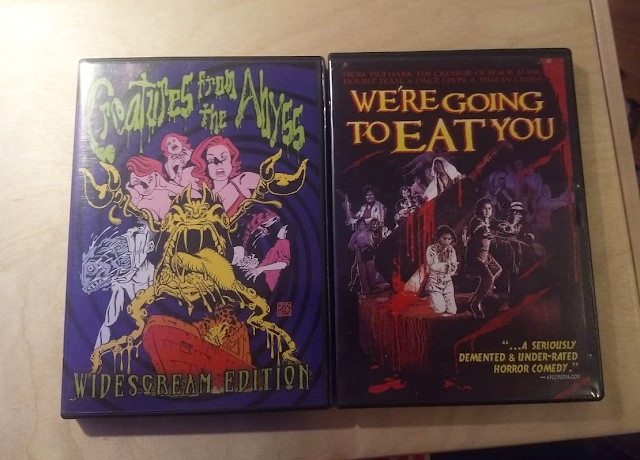





.png)

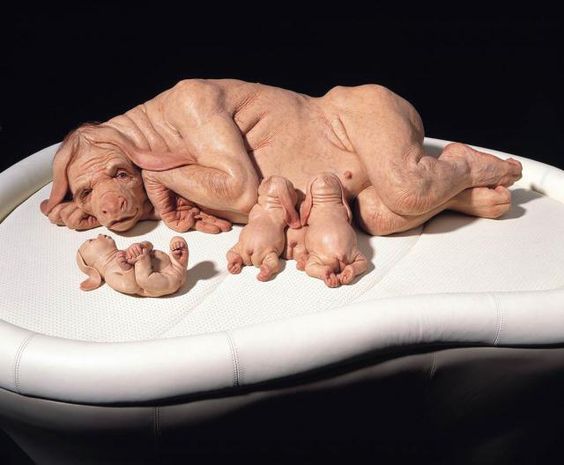
Feeling flattered at the Rarelust mention here, if only cos I was the one to rec it to you I think? that site has been such a great help for finding rare stuff, even if the download times are murder
ReplyDeleteYes I think you were the one to show me and I really appreciate it! It's been such an incredible resource. So many movies that never even made it past VHS that I'd otherwise never be able to see...
Delete